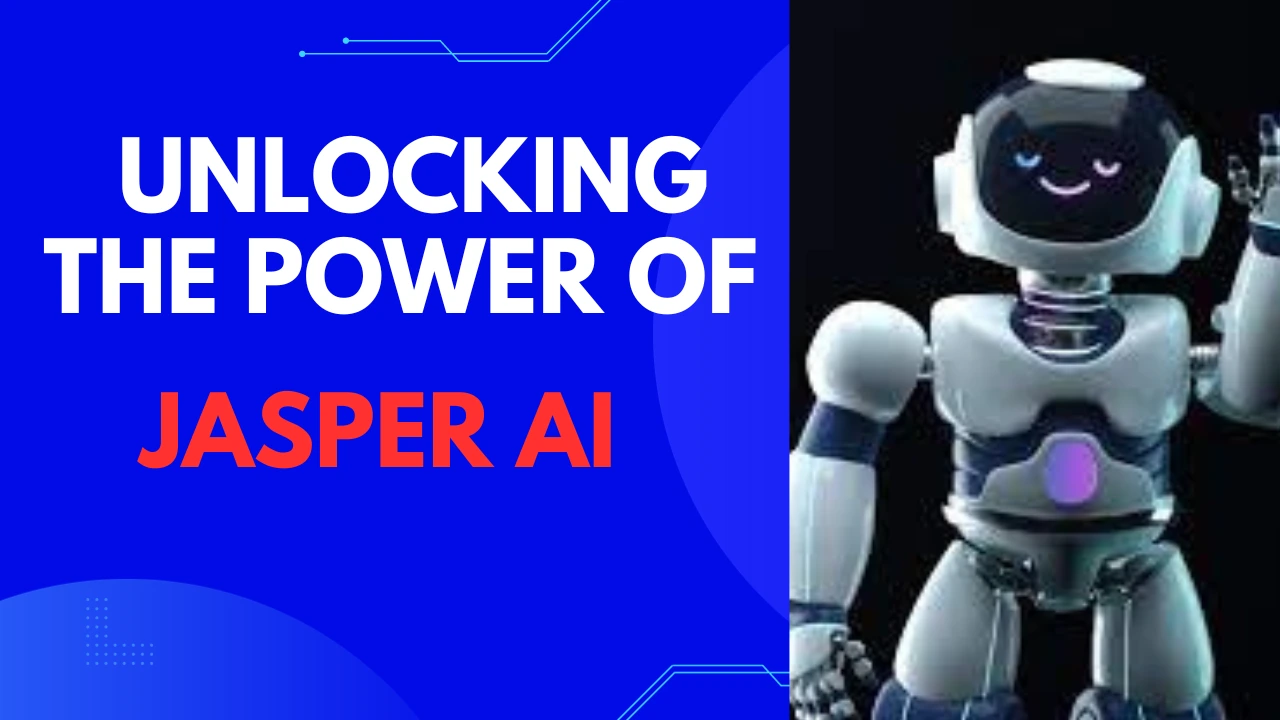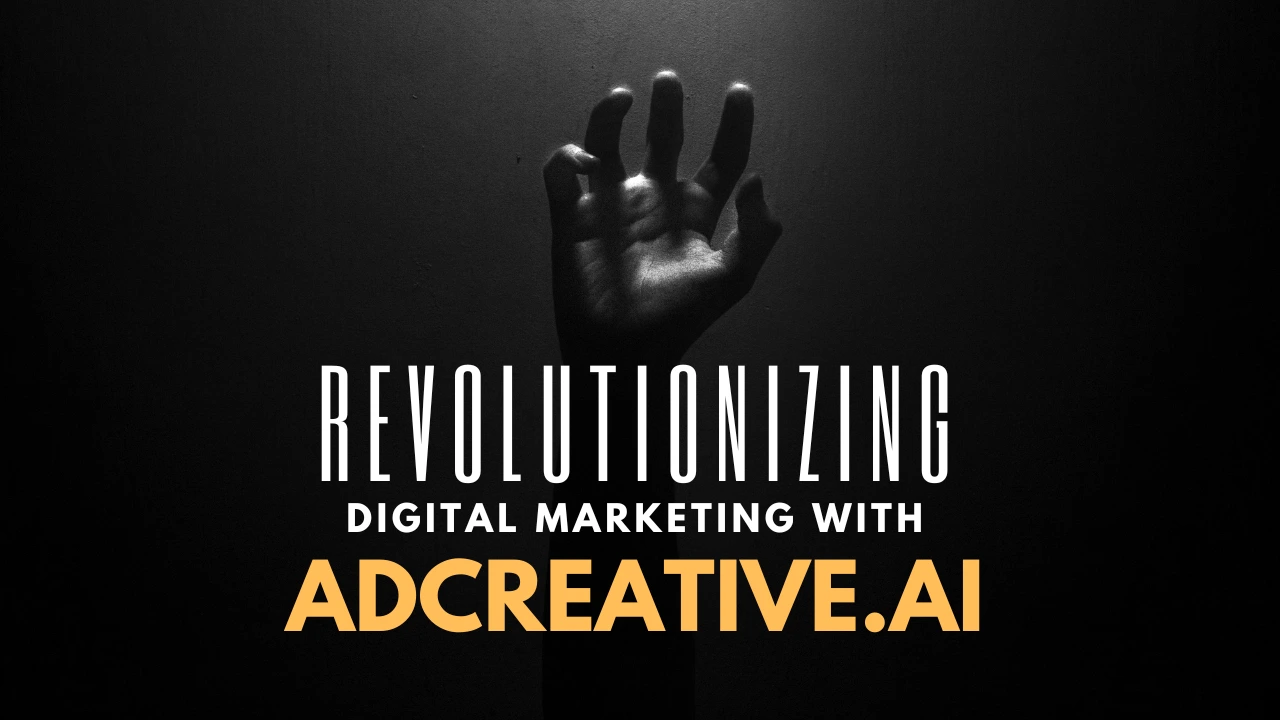Introduction to the H1 Tag
In the world of search engine optimization (SEO), the H1 tag plays a crucial role. It is not just another HTML element but one of the most important item for defining the structure and hierarchy of a webpage. If you are new to SEO, understanding the H1 tag is a vital first step to creating content that ranks well on search engines like Google, Bing, and Yahoo.
In this guide, we will cover everything you need to know about the H1 tag, from its importance in SEO to best practices and common mistakes. Whether you are a blogger, a business owner, or a digital marketer, this guide will help you harness the power of the H1 tag to boost your site’s visibility and traffic.
What is an H1 Tag?
So, what is an H1 Tag ? The H1 tag is an HTML element that is used to define the main heading of a webpage. To give an example, the H1 tag of the article you are reading is “Master the H1 Tag: A Beginner’s Guide to SEO Success. In essence, it is the most important heading tag and serves as the primary title that tells both users and search engines what the content of the page is about. Think of it as the headline of a newspaper article – it should grab attention and summarize the main topic in a clear and concise manner. In short the characteristics of an H1 Tag are that :-
- It is usually the largest text on the page.
- It is typically located at the top of the content.
- It helps both users and search engines understand the topic of the page.
Why is the H1 Tag Important for SEO?
The H1 tag is critical for SEO because it helps search engines understand the content of your webpage. When search engines crawl your website, they look for the H1 tag to get an idea of what the page is about. If the H1 tag is relevant and well-optimized, it can significantly improve your page’s ranking in search results.
Key Benefits of Using H1 Tags for SEO

Improves Keyword Relevance. Including target keywords in your H1 tag helps search engines understand the main focus of your content.
Enhances User Experience. A clear and concise H1 tag helps users quickly grasp the topic of the page, reducing bounce rates.
Supports Semantic Structure. Proper use of the H1 tag creates a logical structure that search engines use to index your content accurately.
Don’t forget to read – Artificial Intelligence Mankind’s Last Invention!
How to Write Effective H1 Tags
Writing an effective H1 tag involves more than just placing keywords at the top of your page. It requires strategic thinking and a deep understanding of your audience. Here are some tips for crafting effective H1 tags :-
- Keep It Concise. Aim for a length of 20-70 characters. This ensures that the H1 is clear and visible on all devices.
- Include Target Keywords. Use your primary keyword naturally within the H1 tag. Avoid keyword stuffing as it can negatively affect SEO.
- Be Descriptive. Make sure the H1 tag accurately describes the content on the page. It should provide value and context to the reader.
- Create Interest. Your H1 should be engaging and compelling. It should entice users to read further.
- Use Title Case. Capitalize the first letter of each major word to enhance readability.
Best Practices for Using H1 Tags
To maximize the SEO potential of your H1 tags, follow these best practices:
- Use Only One H1 Tag per Page. This helps avoid confusion for search engines and ensures a clear hierarchy.
- Align with the Page Content. The H1 tag should match the content and provide a clear idea of what to expect.
- Use Hierarchical Structure. Follow a proper structure with H2, H3, etc., to organize content logically.
- Avoid Duplicate H1 Tags. Each page should have a unique H1 tag relevant to its specific content.
- Test for Mobile Optimization. Ensure your H1 tag is legible and well-positioned on mobile devices.
Common Mistakes to Avoid with H1 Tags
While optimizing H1 tags, avoid these common mistakes that can harm your SEO efforts:-
- Keyword Stuffing. Overloading the H1 tag with keywords can lead to penalties.
- Too Long or Too Short. An overly long H1 can be truncated, while a very short one might lack context.
- Using Multiple H1 Tags. Having more than one H1 tag can confuse search engines.
- Neglecting Relevance. The H1 tag should always be relevant to the content on the page.
- Ignoring Accessibility. Ensure that your H1 tags are accessible to users with disabilities.
How Many H1 Tags Should You Use on a Page?
The general rule is to use only one H1 tag per page. This creates a clear hierarchy for search engines and helps them understand the primary focus of the content. However, using multiple H1 tags is technically possible but not recommended unless you have a very specific reason for doing so.
The Role of H1 Tags in User Experience (UX)
H1 tags play a significant role in enhancing user experience. A well-structured H1 tag can help users quickly understand the topic of the page and navigate the content more efficiently. This improves user engagement and reduces bounce rates, which are essential factors for SEO success.
How H1 Tags Improve UX
- Provides Clarity. A clear H1 tag immediately tells users what to expect from the page.
- Enhances Readability. Properly formatted H1 tags improve the overall readability of the content.
- Supports Easy Navigation. Helps users find relevant content quickly.
H1 Tags and Accessibility
Accessibility is a critical aspect of web design, and the H1 tag plays a vital role here as well. Screen readers often use H1 tags to help visually impaired users navigate a webpage. Therefore, it’s essential to use meaningful and descriptive H1 tags that accurately reflect the page content.
Tips for Accessible H1 Tags
- Keep It Simple. Avoid complex language and jargon.
- Use Descriptive Text. Clearly describe what the page is about.
- Ensure Proper HTML Markup. Follow standard HTML practices for accessibility.
Advanced Tips for Optimizing H1 Tags
For those looking to take their SEO efforts to the next level, consider these advanced tips:
Use LSI Keywords
Incorporate Latent Semantic Indexing (LSI) keywords related to your main keyword. LSI (latent semantic indexing) keywords are words or phrases related to a primary keyword and help search engines understand the context of a page’s content. They are used to better categorize a page’s topic by using related words and phrases, rather than just basing it on individual keywords.
Focus on User Intent
User intent is the driving force behind a search query. Understanding why your target audience is searching and tailoring your content accordingly is crucial. By focusing on user intent, you can optimize your SEO efforts and achieve greater success in your online presence. By ensuring your H1 tag accurately reflects this intent, you can:
Enhance your content strategy
Create more relevant and valuable content that meets your audience’s needs.
Improve search rankings
Google constantly updates its search results based on user intent, making it easier for users to find what they’re looking for.
Deliver a better user experience. When your content aligns with user intent, it becomes more engaging and satisfying.
Monitor Competitors
To stay competitive in the digital landscape, it’s essential to monitor your competitors’ strategies. By analyzing the H1 tags of top-ranking websites, you can gain valuable insights into effective keyword usage and content optimization. Identifying areas where your competitors excel can help you refine your own approach, ensuring your content is more likely to appear prominently in search engine results pages (SERPs) and attract your target audience.
Conclusion
The H1 tag is a fundamental element of SEO that significantly impacts how your content is perceived by both users and search engines. By mastering the use of H1 tags, you can improve your website’s visibility, attract more traffic, and enhance user experience. Follow the best practices outlined in this guide, avoid common mistakes, and leverage advanced strategies to make the most of your H1 tags.
FAQ
What is the Ideal Length for an H1 Tag?
The ideal length for an H1 tag is between 20-70 characters. This length ensures readability and avoids truncation in search engine results.
Can I Use Multiple H1 Tags on a Single Page?
While it’s technically possible, using multiple H1 tags is not recommended. It can confuse search engines and harm your SEO.
How Important is the H1 Tag for SEO?
The H1 tag is crucial for SEO as it helps search engines understand the content and relevance of a page.
Should H1 Tags Be Different from the Title Tag?
Yes, while both the title tag and H1 tag should be relevant to the content, they serve different purposes. The title tag appears in search results, while the H1 tag is visible on the page itself.